Why Teams Are Looking for Skedda Alternatives
Skedda has been a reliable choice for booking and scheduling. But as the workplace becomes more flexible and dynamic, some teams are discovering that their needs have evolved beyond what Skedda is designed to offer. Here’s a look at common reasons teams begin exploring other workplace management tools.
Pricing Considerations
Some teams have noticed pricing adjustments over time, which can feel out of step with their expectations for added functionality. As workplace tools grow more integral to daily operations, teams are reassessing whether their current platform delivers the flexibility they need at a sustainable cost.
Limited Workflow Automation
While Skedda supports robust booking conditions, quotas, and approval rules, some organizations prefer a more guided, workflow-style automation experience. For instance, tools like elia allow automated reminders, check-ins, and space releases without relying on third-party integrations. Teams seeking end-to-end automation may therefore look beyond Skedda’s rules-based system for more built-in flexibility.
Complex Booking Scenarios Can Require Configuration
Skedda is highly configurable, offering detailed rules for booking permissions, recurring reservations, and space conditions. However, that flexibility sometimes requires administrative setup to accommodate unique policies or mixed-use environments. Organizations managing multi-site or cross-departmental bookings may prefer platforms like elia, which offer pre-built templates for hybrid and activity-based work models.
Mobile Experience Varies by Team
Skedda offers dedicated iOS and Android apps that make it easy to manage bookings on the go. User feedback on mobile usability varies depending on team size and setup complexity, particularly for organizations managing larger floor plans. Teams prioritizing a highly visual or mobile-first experience may want to evaluate how well each platform’s app aligns with their specific workflow.
Support Experiences Differ by Scale
Public reviews consistently highlight Skedda’s responsive customer support for small and midsize teams. However, organizations operating at larger scale sometimes seek faster onboarding, multi-site training, or dedicated account management. The difference lies less in quality and more in depth of partnership.
Best Alternatives to Skedda at a Glance
Top Skedda Alternatives Ranked
elia: Best for All-in-One Workplace Management

elia is a robust workplace management platform built from the ground up for hybrid teams. It empowers employees to book desks and meeting rooms, track attendance, and manage visitors through a seamless and highly visual interface. Interactive floor plans and automated scheduling eliminate friction in daily coordination. elia is especially strong in multi-location setups, offering advanced reporting and enterprise-level flexibility.
Pros:
- Easy-to-use interface with interactive floor plans
- Strong automation to reduce scheduling conflicts
- Excellent support and onboarding
- Advanced reporting for space usage
Cons:
- Currently focused on mid-sized to large organizations
- Some customization may require admin training
- Not optimized for coworking-specific billing needs
Officely: Best for Slack-Integrated Scheduling

Officely brings the office right into Slack, making it a smart choice for companies already invested in the platform. It’s designed to simplify hybrid scheduling by offering daily check-ins and in-Slack booking for desks. Teams appreciate its low learning curve and streamlined setup. While it’s not packed with complex features, it shines in environments where simplicity and Slack integration are priorities.
Pros:
- Deep Slack integration for daily check-ins and bookings
- Straightforward setup and user experience
- Works well for managing office attendance
- Affordable for small teams
Cons:
- Limited meeting room support
- No visual floor plans
- Lacks visitor management features
- Basic reporting capabilities
Robin: Best for Enterprise Analytics

Robin goes beyond desk and meeting room booking with enterprise-ready analytics and reporting. It’s built for teams that want to dig into how their spaces are used, from occupancy trends to employee behaviors. Robin’s powerful integrations and interactive floor plans support flexible seating, hot desking, and more. This platform is a go-to for companies seeking deep insight into their workplace operations.
Pros:
- Advanced analytics and reporting dashboards
- Wide integration network (Teams, Zoom, Google)
- Interactive office mapping
- Supports flexible seating, hot-desking, and more
Cons:
- Can be overwhelming for smaller teams
- Pricing may increase with added features
- Setup can take time
- Learning curve for non-technical admins
Kadence: Best for Employee Experience Enhancement

Kadence positions itself as a people-first solution, emphasizing the employee experience in hybrid environments. It combines smart scheduling tools with features that promote wellness and work-life balance. Ideal for growing teams, Kadence supports recurring desk bookings, team coordination, and hybrid policy visibility. Its modern interface and people-centric design make it a favorite for HR and operations leaders alike.
Pros:
- Simplifies hybrid team scheduling
- Supports recurring bookings and check-ins
- Focus on employee coordination and wellbeing
- Clean, intuitive interface
Cons:
- Limited customization options
- No visitor management
- Smaller feature set compared to enterprise tools
- Advanced analytics may be lacking
Archie: Best for Coworking Space Management

Archie is tailor-made for coworking spaces and shared office providers who need more than basic booking. It offers membership management, invoicing, event planning, and access control—all in one system. Operators can streamline both customer-facing and backend operations. If your space needs to balance community, resource allocation, and financial workflows, Archie is a well-rounded solution.
Pros:
- Supports invoicing and member management
- Great for managing shared spaces and events
- User-friendly platform
- Integration with tools like Stripe and Zapier
Cons:
- May be overkill for single-tenant offices
- Custom workflows require admin time
- Less suited for enterprise-level hybrid workplaces
- Reports are more financial than spatial
Envoy: Best for Comprehensive Visitor Management

Envoy started with visitor management and has since evolved into a more holistic office operations platform. It offers robust tools for check-ins, compliance tracking, and security, making it ideal for high-traffic workplaces. The addition of room booking and hybrid attendance tools makes it even more compelling. Organizations focused on safety, security, and smooth visitor experiences find great value in Envoy.
Pros:
- Strong visitor check-in and compliance tools
- Supports employee scheduling and hybrid workflows
- Easy to use and deploy
- Great for office security and access control
Cons:
- Desk booking is not core to the platform
- Limited reporting tools
- Less focus on workplace analytics
- Some features require separate modules
Yarooms: Best for Compliance and Sustainability Tracking

Yarooms brings workplace management together with sustainability and compliance reporting. It’s one of the few platforms that include carbon footprint and ESG tracking alongside scheduling features. Ideal for organizations focused on environmental responsibility, Yarooms also excels in customization and supporting global teams. It's a strong fit for mission-driven companies and regulated industries.
Pros:
- Sustainability and ESG metrics tracking
- Advanced scheduling and booking features
- High customization potential
- Works well for multi-location organizations
Cons:
- Not as intuitive as newer platforms
- Setup requires planning
- Visitor features are limited
- Pricing varies based on features
OfficeSpace: Best for Managing Large, Distributed Workplaces
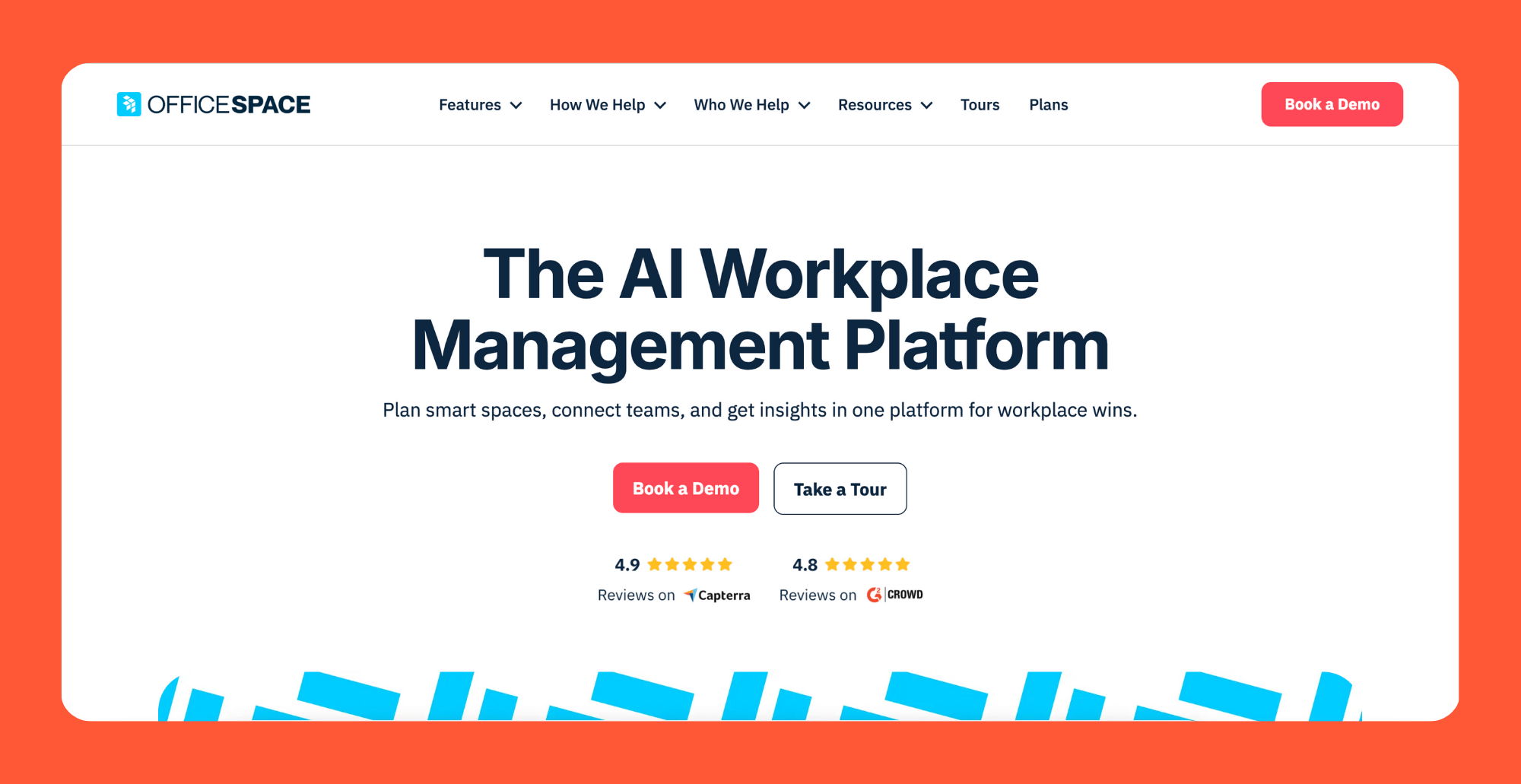
OfficeSpace is built for large organizations that need to maximize real-time visibility across office locations. From interactive floor plans to occupancy data, it gives teams the tools to adapt quickly to how spaces are actually used. Office managers and real estate teams benefit from its deep analytics and high scalability. It’s especially useful for optimizing layouts and reducing underutilized space.
Pros:
- Live data insights on space usage
- Clean floor plan visualization
- Strong enterprise-grade support
- Custom reporting capabilities
Cons:
- Cost can be higher for premium features
- May be complex for small teams
- Some onboarding needed
- Limited focus on visitor management
OfficeRnD: Best for Flexible Workspace Operators

OfficeRnD provides a comprehensive platform for managing coworking and flexible workspaces, blending booking tools with CRM, billing, and member communication. It’s particularly powerful for operators who run multiple locations or offer a variety of membership plans. With features like contract management and payment integrations, OfficeRnD stands out in the shared office space market.
Pros:
- Comprehensive suite for coworking and flex offices
- Invoicing and membership tools built-in
- Integration with Stripe, Salesforce, and more
- Supports mobile access and flexible contracts
Cons:
- Best suited for operators, not internal teams
- May include features irrelevant to corporate offices
- Some modules cost extra
- Less focus on analytics
Tactic: Best for Simplified Desk Booking

Tactic is all about keeping things straightforward. It offers basic desk booking tools without the extras, which makes it a great fit for smaller teams or startups. With flat-rate pricing and an easy-to-use interface, it enables fast onboarding and adoption. Tactic is a reliable choice if your workplace has simple scheduling needs and limited administrative overhead.
Pros:
- Very easy to implement and use
- Flat pricing with no hidden fees
- Works well for basic desk reservation
- Minimal training needed
Cons:
- No floor plans or visitor management
- Not scalable for complex offices
- Limited analytics and customization
- Few integrations
Gable: Best for Distributed Teams

Gable makes it easy for remote and distributed teams to book space in both company offices and third-party coworking locations. It's designed to give employees access to flexible workspaces without requiring a fixed location. With a lightweight user experience and emphasis on mobile access, Gable supports a “work from anywhere” strategy. It’s ideal for organizations shifting away from centralized office models.
Pros:
- Great for remote-first companies
- Flexible coworking space access
- Easy mobile booking
- Simple UI for dispersed teams
Cons:
- May lack deep enterprise features
- Depends on coworking availability
- Limited space analytics
- Fewer integrations compared to others
Awaio: Best for Tech-Forward Access and Booking Systems

Awaio brings together IoT technology and workplace scheduling to create a smart office environment. With sensor-based automation and custom integrations, it supports seamless desk and room booking, entry management, and usage tracking. Tech-forward organizations looking to create an intelligent, data-driven workspace will find Awaio particularly compelling. It’s made for teams that want more control through automation.
Pros:
- Sensor-based automation features
- Customized integrations
- Supports seamless entry and booking
- Designed for high-tech spaces
Cons:
- Pricing depends on customization
- Not suitable for traditional offices
- Limited third-party reviews
- Setup requires technical support
Parkalot: Best for Parking Space Management

Parkalot focuses exclusively on parking space allocation and booking, helping teams reduce conflicts and improve accessibility. It’s a lightweight tool that adds clarity to parking availability with mobile reservation features and real-time updates. While it doesn’t offer broader workplace tools, it’s a cost-effective solution for organizations that struggle with parking logistics. Great for campuses or offices with limited parking.
Pros:
- Clear parking space visibility
- Easy mobile reservation
- Cost-effective solution
- Email notifications for availability
Cons:
- No desk or room booking
- Narrow use case
- Limited integrations
- Not suitable as a complete workplace tool
Choosing the Right Skedda Alternative: What to Look For

Prioritize Features that Solve Real Hybrid Work Challenges
In hybrid workplaces, functionality is key. Look for a solution that supports desk hoteling, recurring bookings, room scheduling, and hybrid team coordination. Tools should also automatically adjust based on actual bookings, employee attendance, or patterns in workspace usage, including meeting rooms.
Integrations are just as important. Make sure the platform connects seamlessly with calendars, Microsoft Teams, communication tools, user groups, and access control systems. The right integrations help streamline office attendance, visitor check-ins, room booking, and meeting room coordination.
Don’t Overlook Data & Reporting
Making informed, data-driven decisions starts with the right reporting tools. A strong workplace management solution should offer workplace analytics and detailed reports on space usage, underutilized areas, and office costs.
Understanding booking patterns and resource utilization helps avoid scheduling conflicts, manage permanent desk assignments, and improve resource planning. These analytics also support long-term strategies for office layouts, workplace mapping, and space management at scale.
Scalability and Enterprise Support Matter
For larger companies or growing teams, scalability is essential. Choose a workplace management tool that works across multiple locations and supports workspace management at an enterprise level. Features like flexible workplace structures, user management, room booking policies, and custom permission settings help larger organizations stay agile.
Look for platforms with strong support teams, transparent pricing, and comprehensive features that adapt to evolving hybrid work models.
Ready to Upgrade? Picking elia Could Be Your Best Move

Skedda remains a dependable solution for many teams. But as hybrid workplaces take on new levels of complexity, a growing number of organizations are exploring platforms that better align with their evolving workflows.
Some alternatives focus on very specific needs like coworking space management, Slack workflows, or visitor management features included as a core offering. Others provide deeper insights into space booking and resource utilization.
elia stands out by balancing simplicity with power. It’s designed for hybrid teams that need visibility across meeting room booking, desk booking, office attendance, and more without bloated complexity. From interactive floor plans to recurring bookings and detailed reports, elia offers robust features in a user friendly interface that simplifies meeting room management.
You also get responsive support, seamless integrations with Microsoft Teams and calendar systems, and tools that help you avoid double bookings or the need for manual intervention. Its strong room booking capabilities and centralized meeting room scheduling are key advantages.
If your team is ready for a workplace management solution that keeps up with your needs, book a free demo and see how elia can transform the way your workplace runs in 2025 and beyond.

.png)
.png)


%20(1).png)