As more organizations embrace hybrid work, the demand for flexible workplace management platforms continues to rise. Kadence has served many teams well, but as expectations evolve, some users are starting to feel the platform’s limitations, especially around user control, integrations, and deeper booking functionalities.
If you're among those exploring better fits for 2026, you’re in the right place. In this guide, we’ll break down where Kadence falls short, how it compares to other platforms, and which solutions might better meet your team's needs this year, based on key features that matter most to hybrid teams.
Why Look for Kadence Alternatives?
Kadence works well for basic hybrid scheduling, but many growing teams are running into limitations. As work becomes more dynamic, platforms need to support operational efficiency, adaptability, and seamless employee experiences. Here's where Kadence often falls short:
Limited Control Over User Management
Kadence offers basic user roles, but lacks the depth larger or more complex organizations need. You can’t group users by department or automate booking permissions by role, making it hard to scale or manage rotating schedules effectively. More modern tools offer flexible, tiered access control to match real-world structures.
Booking System Limitations
Kadence handles simple desk and room booking, but struggles with advanced needs like buffer times, recurring meetings, approval flows, or access rules. Without these key features, teams face more manual oversight, inconsistent usage, and reduced space efficiency.
Steep Learning Curve for Advanced Features
While the UI appears simple, many of Kadence’s more powerful features are hard to find and harder to use. Lacking robust documentation and onboarding resources, the platform can feel unintuitive, especially for admins or larger teams with complex needs.
Integration Challenges
Kadence connects to basic calendars, but broader integration with tools like Microsoft Teams or Slack is limited. This forces employees to toggle between systems, which slows down adoption. By contrast, stronger alternatives embed directly into the platforms your team already uses, improving accessibility and engagement.
Kadence vs. Its Top Alternatives
Top 8 Kadence Alternatives for Modern Businesses
elia: Best for Customizable Workplace Automation

elia is a powerful workplace management platform designed for hybrid organizations that want full control over space, schedules, and user access. With advanced booking rules, real-time floor plans, and robust integrations, elia gives you the tools to optimize space and improve operational efficiency. Built with scalability in mind, it’s ideal for teams of all sizes.
Pros:
- Highly customizable desk and room booking
- Seamless Microsoft Teams and calendar integrations
- Interactive floor plans
- Strong analytics and reporting capabilities
- Transparent, flexible pricing
Cons:
- Currently more focused on North American markets
- May be too feature-rich for very small offices
Envoy: Best for Comprehensive Visitor Management
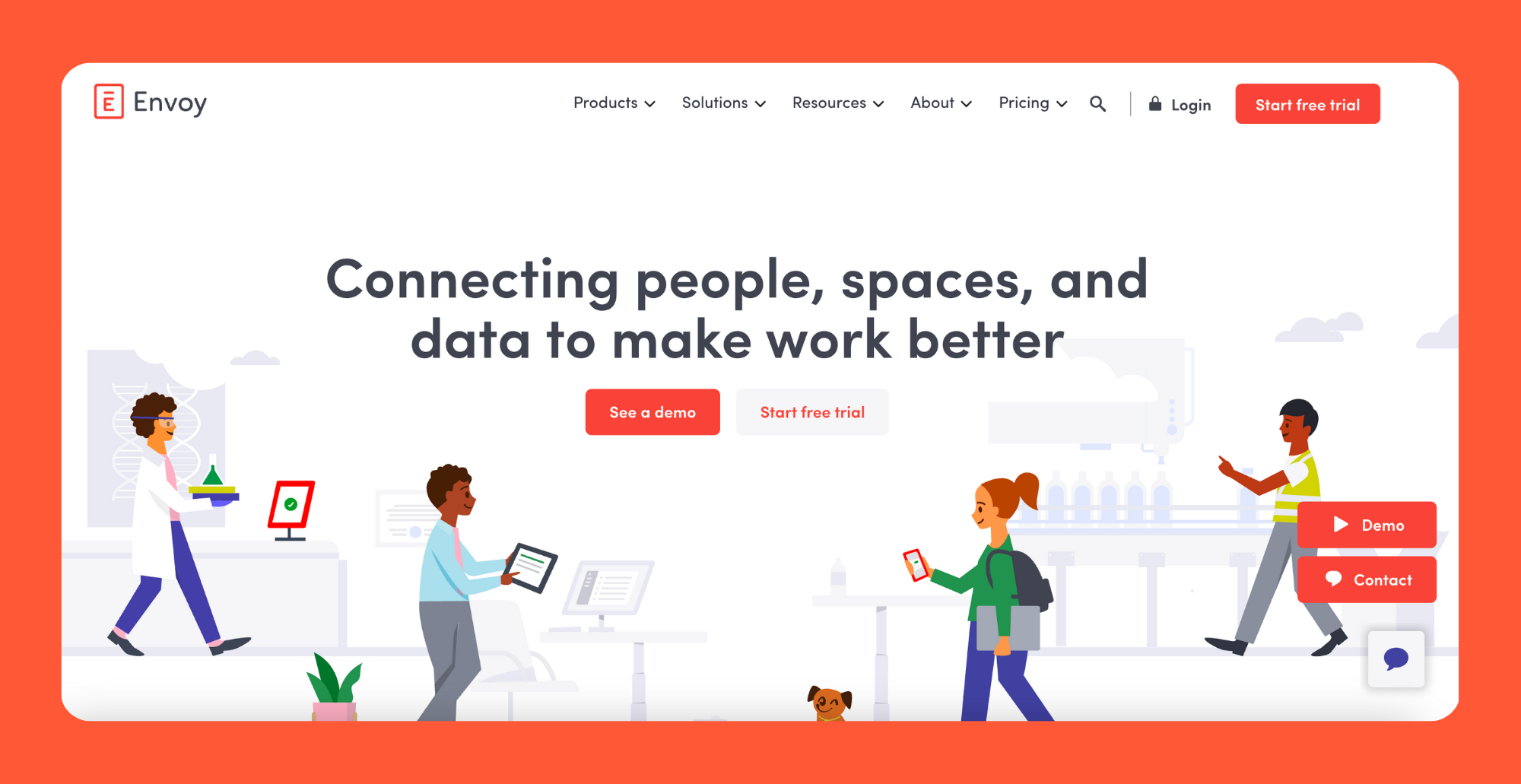
Envoy shines in the area of access control and front-desk automation. Designed to simplify how people enter and interact with physical office spaces, it’s perfect for companies focused on security and guest management. While it includes booking tools, they’re not the platform’s core strength.
Pros:
- Industry-leading visitor management
- Built-in ID scanning and digital check-in
- Health and safety features (badge printing, contact tracing)
- Clean, user-friendly interface
Cons:
- Room and desk booking features are more basic
- Higher-tier pricing for full access
Skedda: Best for Advanced Space Scheduling Rules

Skedda is ideal for organizations with complex scheduling requirements. Whether you're managing desks, meeting rooms, or activity-based spaces, its rules engine lets you automate booking logic and prevent conflicts.
Pros:
- Powerful booking rule engine
- Highly customizable per user, team, or time slot
- Integrates with Google and Outlook calendars
- User-friendly interface with fast setup
Cons:
- No interactive floor plans
- Limited visitor or asset management
Robin Powered: Best for Enhancing Hybrid Work Collaboration

Robin supports hybrid work by helping teams coordinate in-office time. With strong visual tools, integrated calendars, and employee check-ins, it drives connection and collaboration across distributed teams—making it easy to plan time together in meeting rooms or common spaces.
Pros:
- Encourages in-person collaboration through smart scheduling
- Clean, modern design with strong mobile support
- Good analytics and workplace insights
- Easy integration with Microsoft and Google
Cons:
- Some advanced features require premium plans
- Floor plans and rule customizations are mid-range
OfficeSpace: Best for Comprehensive Space Planning

OfficeSpace is more than a booking tool—it’s a full-scale space planning and management platform. With move management, asset tracking, and detailed space reporting, it’s ideal for facilities teams and growing enterprises.
Pros:
- Drag-and-drop floor plan editor
- Asset and employee move tracking
- Real-time occupancy monitoring
- Supports multiple office locations
Cons:
- Learning curve for setup and customization
- Pricing may be complex for SMBs
Eptura: Best for Strategic Real Estate Management

Eptura focuses on long-term space and portfolio planning. It’s built for enterprise teams needing to forecast usage, evaluate leases, and plan expansions across office networks.
Pros:
- Deep space and real estate planning tools
- Lease and resource management modules
- Excellent data visualization and forecasting
- Enterprise-level security
Cons:
- Not optimized for day-to-day desk booking
- Expensive for smaller teams
YAROOMS: Best for Seamless Integration with Microsoft Ecosystem

YAROOMS delivers a smart blend of scheduling and resource management, tightly integrated with Microsoft 365. If your company is deeply embedded in Teams, Outlook, or Azure, YAROOMS will fit naturally into your workflows, while offering all the key features needed to manage spaces, resources, and compliance efficiently.
Pros:
- Native Microsoft Teams integration
- Clean, intuitive design
- Advanced analytics and compliance tracking
- Scales across departments and geographies
Cons:
- Limited presence in North America
- Floor plan visualizations are optional add-ons
Gable: Best for Managing Distributed Workforces

Gable is tailored for remote and distributed teams looking to access flexible workspaces. It allows employees to find and book spots in offices or coworking spaces based on their location and preferences.
Pros:
- Great for companies with no fixed office
- Offers workspace discovery across cities
- Simple UI, fast setup
- Flexible pricing based on usage
Cons:
- Lacks deeper admin tools and analytics
- Limited internal room management features
What to Look for in Kadence Alternatives
Robust User Management Capabilities
Look for platforms that offer layered permission controls, departmental segmentation, and access by location or resource type. This ensures smoother operations and reduces admin overhead.
Advanced Booking Controls
The best tools offer detailed rules, such as buffer times, booking windows, and attendance tracking. These features reduce friction and help optimize shared spaces, providing tools that support both structure and flexibility in daily operations.
Intuitive Interface with Comprehensive Training Resources
An intuitive interface helps with adoption. Look for vendors that also provide training materials, help centers, and responsive customer support to smooth the onboarding process.
Seamless Integration with Existing Tools
Whether it’s syncing calendars or embedding with Microsoft Teams, your workplace platform should work harmoniously with your existing tech stack.
Flexible and Transparent Pricing Models
Avoid rigid contracts and unclear pricing. Look for platforms that scale with your organization’s needs, without punishing you for growing.
Final Thoughts
As workplace management becomes more complex and more central to productivity and employee satisfaction, it’s time for more flexible, integrated, and intelligent tools.
Whether you need better booking logic, improved integrations, or a more user-friendly interface, 2025 offers a wealth of strong alternatives. From elia’s powerful automation to Gable’s flexibility for remote teams, there’s a solution designed for your way of working.
Ready to explore a solution that’s built for the modern office? Book a demo with elia today and see how our platform is providing tools that empower hybrid teams to manage space, streamline operations, and stay connected, no matter where work happens.

.png)
.png)

![Hot Desking vs Activity-Based Working: The Comparison Guide [2026]](https://cdn.prod.website-files.com/64f88f68249f7cafe071d150/6983b914d7fa26ca621795b6_160.png)
.png)